Customise standard validation error messages in approval process submission
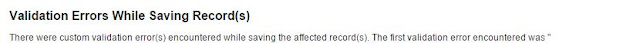
When a record is submitted for approval from items to approve section/ or through a custom button from visualforce page, if there are any validation errors, Salesforce redirects the user to a new page as shown in below screenshot: You can customise the error message in trigger using addError() method. Account acctObj = Trigger.new[0]; String errorMessage = 'Click here to go to Account, <a href="https://www.blogger.com/'+URL.getSalesforceBaseUrl().toExternalForm()+'/'+acctObj.Id+'">here</a>'; acctObj.addError('<b><span style="color: red;">'+errorBody+'</span></b>');